Reactive-Resume安装与使用
编辑
248
2024-08-23
概述
Reactive-Resume 是一款用于在线编辑简历并能够选择样式的应用,在 github 上有 21.3k 的 star,也说明了其受欢迎的程度。
进入应用中,仅需要填入不同模块的信息,通过选择模板案例会自动调整布局,非常方便使用。
搭建过程
一开始是使用官方提供的 docker-compose.yaml 文件。
version: "3.8"
# In this Docker Compose example, it assumes that you maintain a reverse proxy externally (or chose not to).
# The only two exposed ports here are from minio (:9000) and the app itself (:3000).
# If these ports are changed, ensure that the env vars passed to the app are also changed accordingly.
services:
# Database (Postgres)
postgres:
image: postgres:16-alpine
restart: unless-stopped
volumes:
- postgres_data:/var/lib/postgresql/data
environment:
POSTGRES_DB: postgres
POSTGRES_USER: postgres
POSTGRES_PASSWORD: postgres
healthcheck:
test: ["CMD-SHELL", "pg_isready -U postgres -d postgres"]
interval: 10s
timeout: 5s
retries: 5
# Storage (for image uploads)
minio:
image: minio/minio
restart: unless-stopped
command: server /data
ports:
- "9000:9000"
volumes:
- minio_data:/data
environment:
MINIO_ROOT_USER: minioadmin
MINIO_ROOT_PASSWORD: minioadmin
# Chrome Browser (for printing and previews)
chrome:
image: ghcr.io/browserless/chromium:latest
restart: unless-stopped
environment:
TIMEOUT: 10000
CONCURRENT: 10
TOKEN: chrome_token
EXIT_ON_HEALTH_FAILURE: true
PRE_REQUEST_HEALTH_CHECK: true
app:
image: amruthpillai/reactive-resume:latest
restart: unless-stopped
ports:
- "3000:3000"
depends_on:
- postgres
- minio
- chrome
environment:
# -- Environment Variables --
PORT: 3000
NODE_ENV: production
# -- URLs --
// 此处的 url 需要替换,由于我是将其反代出来,直接替换成了域名
PUBLIC_URL: http://localhost:3000
STORAGE_URL: http://localhost:9000/default
# -- Printer (Chrome) --
CHROME_TOKEN: chrome_token
CHROME_URL: ws://chrome:3000
# -- Database (Postgres) --
DATABASE_URL: postgresql://postgres:postgres@postgres:5432/postgres
# -- Auth --
ACCESS_TOKEN_SECRET: access_token_secret
REFRESH_TOKEN_SECRET: refresh_token_secret
# -- Emails --
MAIL_FROM: noreply@localhost
# SMTP_URL: smtp://user:pass@smtp:587 # Optional
# -- Storage (Minio) --
STORAGE_ENDPOINT: minio
STORAGE_PORT: 9000
STORAGE_REGION: us-east-1 # Optional
STORAGE_BUCKET: default
STORAGE_ACCESS_KEY: minioadmin
STORAGE_SECRET_KEY: minioadmin
STORAGE_USE_SSL: false
STORAGE_SKIP_BUCKET_CHECK: false
# -- Crowdin (Optional) --
# CROWDIN_PROJECT_ID:
# CROWDIN_PERSONAL_TOKEN:
# -- Email (Optional) --
# DISABLE_SIGNUPS: false
# DISABLE_EMAIL_AUTH: false
# -- GitHub (Optional) --
# GITHUB_CLIENT_ID: github_client_id
# GITHUB_CLIENT_SECRET: github_client_secret
# GITHUB_CALLBACK_URL: http://localhost:3000/api/auth/github/callback
# -- Google (Optional) --
# GOOGLE_CLIENT_ID: google_client_id
# GOOGLE_CLIENT_SECRET: google_client_secret
# GOOGLE_CALLBACK_URL: http://localhost:3000/api/auth/google/callback
volumes:
minio_data:
postgres_data:
通过 docker-compose up -d 指令部署,应用成功搭建。
进入其中,当创建完一份简历后试图将其以 pdf 形式导出,但是在点击之后跳转到一个空白页无后续,而如果以 json 格式导出是没有问题的。观看应用的 log,发现有报错。
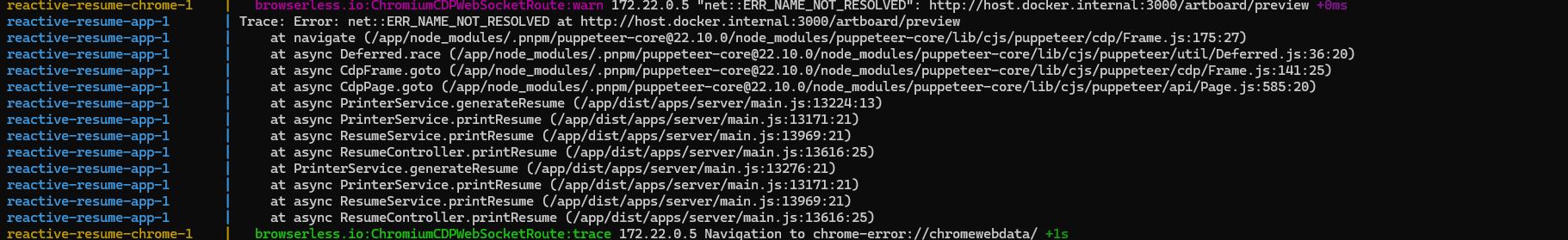
在 github issues 区域找到了解决办法。
需要在 docker-compose.yaml 文件的 chrome 应用中添加额外的 url 地址。
chrome:
image: ghcr.io/browserless/chromium:latest
restart: unless-stopped
extra_hosts:
// 此处将 <public_url> 和 <storage_url> 分别修改成应用地址和存储地址,与上面相同
// 如果改成域名,不得加 https,否则 docker-compose 编译会报错
- "<public_url>:host-gateway"
- "<storage_url>:host-gateway"
environment:
TIMEOUT: 50000
CONCURRENT: 10
TOKEN: chrome_token
EXIT_ON_HEALTH_FAILURE: true
PRE_REQUEST_HEALTH_CHECK: true
重新运行 docker-compose up -d 部署,完成后再次进入应用尝试,这次成功导出 pdf。
- 0
- 0
-
分享
